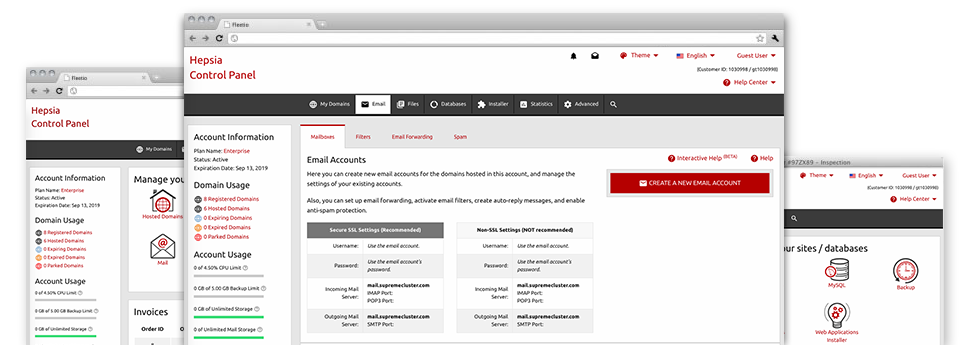Thanks to the E Mail Accounts Manager, bundled in the Hepsia Control Panel you will be able to quickly be in charge of all of your email accounts, regardless of the number of web sites you’ll have. It’s easy to sort email accounts, enable anti–spam, set up email forwarding with a click of the mouse and set up filters for use on your email accounts. On account of the auto–configure scripts, you will be able to quickly set up your mail client to operate with any mailbox of yours. And that is merely a small part of what the E Mail Accounts Manager can assist you with.
Anti–Spam Protection
Spam will be driven out of one’s e–mail accounts
We have launched a customizable anti–spam solution which uses well designed formulas to filter the inbound messages. According to what kind of spam messages you receive, you are able to control the degree of protection. Having said that, be mindful with the top level of defense, as it is likely to filter out important messages. You can also designate a distinct degree of spam protection for each mailbox you’ve got.
All of the spam messages can be either erased or forwarded to a certain mailbox. You are able to decide which action you prefer with the anti–spam protection tool’s interface.
Email Forwarding
1–click re–direction of email messages
By using the Email forwarding tool, you’ll be able to divert each of the e–mails delivered to a mailbox to a different mailbox that you pick (possibly hosted in the same website hosting account or someplace else on the web).
To forward an email, just select it within the drop–down selection afterwards define the e–mail account that you would like all forwarded messages to be delivered to. Then, you are given the opportunity to select whether or not you will need a copy of every message to be kept in the mailbox you forward or not.
Email Filters
Arrange your mail accounts without trouble
When you get lots of e–mails regularly, it is essential to keep them structured. For this reason you will find server–side e–mail filters that come into action well before you check your mailbox for newly–arrived e–mails. Consequently, if you make your custom–made spam filters, you won’t see spam within your mailbox!
Configuring new e–mail filters is really effortless. You will need to specify exactly what the filter needs to look for, where the filter looks for it (subject, body, etc.) and what transpires with the filtered e–mail messages.